
Cisco Desktop Collaboration Experience DX600 Series
Collaborate More Effectively with a Smart Desk

Sorry, this product is no longer available, please contact us for a replacement.
Click here for more options and pricing!
Overview:
Cisco Desktop Collaboration Experience DX600 Series is a next-generation, smart desk endpoint portfolio that delivers powerful high-quality communications and collaboration for a variety of office environments (Figure 1).
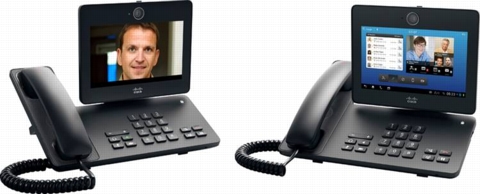
Figure 1. Cisco Desktop Collaboration Experience DX650
The Cisco Desktop Collaboration Experience DX650 (Cisco DX650) is built to deliver integrated, always-on and secure, high-definition (HD) voice and video communications; conferencing with Cisco WebEx meeting applications; presence and instant messaging with the Cisco Jabber™ messaging integration platform; and on-demand access to cloud services. It is intended to meet the demands of people who must collaborate effectively with experts even if separated by long distances.
Innovative collaboration capabilities are available right out of the box with the Cisco DX650. It provides native support for HD 1080p at 30 frames per second (fps); video calling interoperability to other H.264 and Advanced Video Coding (AVC) video endpoints, including Cisco Unified IP Phone 8900 and 9900 Series models; the Cisco Jabber platform on personal mobile devices; and Cisco TelePresence System-compliant endpoints and room systems.
Integrated browsing provides instant access to cloud services. In addition, because it is Compatibility Test Suite (CTS)-compliant with the open Android platform, the Cisco DX650 offers access to the ecosystem of Cisco and commercial third-party applications developed for Android. Customers can also develop custom applications for Android and deploy them to both their DX650 and mobile users. The Cisco DX650 also takes advantage of the touch-directed ease of use of Android, and its ability to personalize experiences with customizable home screens, communications widgets, ringtones, and more.
As an Android device, the Cisco DX650 provides tighter integration with personal mobile devices, such as smartphones, via Bluetooth. The DX650 supports the ability to share contacts and call histories to enhance productivity, with a simple single button press, with the DX650 when at your desk.
The capability also exists to move an active call, in progress, from your smartphone to the Cisco DX650, for a superior audio experience and greater flexibility in how you choose to communicate.
The Cisco DX650 is designed for information workers, workers in shared workspace settings, and midlevel and senior executives. Corporate, branch, and virtual offices along with home teleworking environments are just some examples of deployment scenarios.
The Cisco DX650 introduces a new era in employee productivity to advance your business results and meet your business needs for both today and tomorrow. Delivering new opportunities to collaboration-enable your business processes and workflows and transform your work desk into a smart desk.
The main attributes of the Cisco DX650 include:
- Integrated 7-inch capacitive touchscreen, with support for multitouch gestures
- HD video with H.264 and AVC video calling up to 1080p at 30 fps
- Enhanced wideband audio support (through G.722 or Internet Speech Audio Codec [iSAC] codecs) using the handset, headset, or speakerphone
- Choice of 802.11a/b/g/n desktop Wi-Fi connectivity or Gigabit Ethernet network connectivity with integrated switch port for a co-located PC
- Embedded Bluetooth radio and two standard type A high-speed Universal Serial Bus (USB 2.0) ports for optional accessories (for example, headsets for external camera, thumb drive or memory stick, keyboard, and mouse)
- Dual independent displays with an external monitor using High-Definition Multimedia Interface (HDMI) with resolution up to 1920 x 1200 (WUXGA)
- Android 4.0 operating system and Google Play Store access for third-party applications
- Integrated collaborative application suites: Cisco WebEx conferencing and Cisco Jabber Instant Messaging (IM), presence, email, calendar, contacts, visual voicemail, and voice and video through Cisco Unified Communications Manager (UCM)
- Support for Cisco Unified Communications features, devices, and applications management and security policies from Cisco UCM 7.1.5, 8.5.1, 8.6.2, and later
Features and Benefits:
With the Cisco Desktop Collaboration Experience DX600 Series, midsized and enterprise companies can introduce new ways of communicating and collaborating throughout their organizations. The DX600 Series can help simplify workflows and boost the efficiency and productivity of employees.
Knowledge workers, administrative staff, managers, and executives can work their way. Whether at corporate and branch locations, in open office environments, in shared workspaces, at guest offices, or even when teleworking, your employees can experience the full power of Cisco collaboration.
The Cisco DX600 Series brings:
Always-On, Highly Secure Communications
- Get comprehensive unified communications delivered by Cisco Unified Communications Manager and Business Edition 6000 or Hosted Collaboration Solution
- Make video phone calls with HD video up to 1080p (30 fps)
- Synchronize contact lists and call histories with personal smartphones
- Retain call control on personal a smartphone while moving audio to the DX650 for superior acoustical experience
Integrated Collaboration Experience
- Experience real-time web conferencing, video, and viewing of shared documents with Cisco WebEx
- Integrate presence status within contacts, email, chat, and highly secure instant messaging, delivered by Cisco Jabber
Cloud Access
- Use VPN services for remote workers and teleworkers with Cisco Secure Client (including AnyConnect) Secure Mobility Client
- Access Cisco and third-party cloud applications and services, such as Cisco Finesse through an Android web browser
Personalization and Customization
- Complies with Android OS compatibility test suite to access third-party applications and develop applications
- Choose from USB wired, and Bluetooth headsets; native touchscreen, USB wired and Bluetooth wireless mouse and keyboards
- Multi-task with dual independent display, where a different open application can be pushed to an adjacent LCD display
- Customize communications widgets for one-touch access to features, such as favorite contacts and contact groups
- Support Android applications widgets from Cisco and third parties, such as at-a-glance personal event calendars
Device and Applications Management
- Centralize management in the same way as Cisco Unified IP Phones
- Choose from flexible options for provisioning third-party or custom applications
- Support wired and 802.11a/b/g/n wireless connectivity
- Deploy devices with voice and video services in a "phone-only" mode, and implement more collaboration capabilities when you choose
Technical Specifications:
| Product Specifications | |
|---|---|
| Hardware | |
| Ergonomic design | Touch-based phone application provides intuitive arrangement of lines, features, and calls. End Call, Transfer, Conference, and Hold appear on dedicated hard keys. |
| Display |
|
| Audio |
|
| Handset |
|
| Front camera |
|
| Operating system | Android OS 4.0.4 (Ice Cream Sandwich) |
| Processor | TI OMAP 4460 1.5-GHz dual-core ARM Cortex-A9 processor |
| Storage | 8-GB eMMC NAND Flash memory (embedded multimedia card; nonvolatile) |
| Memory | 1-GB RAM; Low Power Double Data Rate Synchronous Dynamic Random-Access Memory (LPDDR2 SDRAM) |
| Ports and slots |
|
| Physical buttons |
|
| Visual indicator |
|
| Physical dimensions (H x W x D) |
|
| Weight | 3.81 lb (1.73 kg) (phone, foot stand, handset, and handset cord) 3.92 lb (1.78 kg) (phone, handset, wall-mount bracket, and handset cord) |
| Phone-casing composition | Acrylonitrile butadiene styrene (ABS) plastic in textured Cisco "Smoke" color with metallic foot stand. |
| Power |
|
| Physical security |
|
| Connectivity | |
| Ethernet | Internal 2-port Cisco Ethernet switch allows for a direct connection to a 10/100/1000BASE-T Ethernet network (IEEE 802.3i/802.3u/802.3ab) through an RJ-45 interface with single LAN connectivity for both the phone and a co-located PC. The system administrator can designate separate VLANs (IEEE 802.1Q) for the PC and phone, providing improved security and reliability of voice and data traffic. |
| Desktop Wi-Fi Ethernet | As an alternative to wired Ethernet, the DX650 supports a Wi-Fi radio with integrated antenna enabling connectivity to a Wi-Fi access-point infrastructure, thereby saving on the labor costs of pulling Ethernet cables to every work location. |
| Network features |
|
| Bluetooth |
|
| Accessories | |
| Cisco SolutionsPlus external camera | External camera option with the Logitech Webcam C920-C for the Jabber®platform provides up to 1080p 30-fps video calls with an optional external display. |
| Firmware | |
| Call-platform support; provisioning and management |
|
| Upgrading process |
|
| Temperature Range | |
| Operating temperature | 32 to 104°F (0 to 40°C) |
| Relative humidity | 10 to 95% (noncondensing) |
| Storage temperature | 14 to 140°F (-10 to 60°C) |
| Video Specifications | |
| Video standards | H.264 and AVC (H.264/MPEG-4 Part 10 Advanced Video Coding) |
| Frame rates | Up to 30 fps (maximum) using H.264 and AVC for videoconferencing |
| Frame or picture formats | CIF (352 x 288 pixels) VGA (640 x 480 pixels) 240p (432 x 240 pixels) 360p (640 x 360 pixels) 480p (848 x 480 pixels) WSVGA (1024 x 600 pixels) HD 720p (1280 x 720 pixels) HD1080p (1920 x 1080 pixels) |
| Supported HDMI resolutions | 1920 x 1200 (WUXGA) 1920 x 1080 (HD 1080p) 1280 x 720 (HD 720p) 1680 x 1050 (WSXGA+) |
| Wi-Fi Features and Specifications | ||||
|---|---|---|---|---|
| Protocol | IEEE 802.11a, 802.11b, 802.11g, and 802.11n and the inclusion of Cisco Compatible Extensions | |||
| Frequency band and operating channels | 2.4 and 5.0 GHz Channels: 20- and 40-MHz channel widths 2.4 GHz: 1, 2, 3, 4, 5, 6, 7, 8, 9, 10, 11, 12, and 13; 5.0 GHz: 36, 40, 44, 48, 52, 56, 60, 64, 100, 104, 108, 112, 116, 120, 124, 128, 132, 136, 140, 149, 153, 157, and 161 |
|||
| Support mode | IEEE 802.11a IEEE 802.11b/g IEEE 802.11n Autosensing, IEEE 802.11b/g preferred over IEEE 802.11a Received signal strength indicator (RSSI) (default) |
|||
| Data rates | IEEE 802.11a: 6, 9, 12, 18, 24, 36, 48, and 54 Mbps IEEE 802.11b: 1, 2, 5.5, and 11 Mbps IEEE 802.11g: 6, 9, 12, 18, 24, 36, 48, and 54 Mbps IEEE 802.11n: MCS 0 - MCS 7 (20 MHz: 7, 14, 21, 29, 43, 58, 65, and 72 Mbps; 40 MHz: 15, 30, 45, 60, 90, 120, 135, and 150 Mbps) |
|||
| Nonoverlapping channels | 5 GHz: 23 channels 20 MHz: 23 channels 40 MHz: 11 channels |
|||
| Wireless modulation | IEEE 802.11a: OFDM IEEE 802.11b: Direct sequence spread spectrum (DSSS) IEEE 802.11g: OFDM and DSSS IEEE 802.11n: OFDM (QPSK, BPSK, and 16 and 64 QAM) |
|||
| Receiver sensitivity (typical) | IEEE 802.11a: 6 Mbps: -91 dBm 9 Mbps: -91 dBm 12 Mbps: -90 dBm 18 Mbps: -88 dBm 24 Mbps: -85 dBm 36 Mbps: -81 dBm 48 Mbps: -77 dBm 54 Mbps: -76 dBm |
IEEE 802.11b: 1 Mbps: -95 dBm 2 Mbps: -93 dBm 5.5 Mbps: -90 dBm 11 Mbps: -86 dBm |
IEEE 802.11g: 6 Mbps: -89 dBm 9 Mbps: -89 dBm 12 Mbps: -87 dBm 18 Mbps: -85 dBm 24 Mbps: -81 dBm 36 Mbps: -78 dBm 48 Mbps: -74 dBm 54 Mbps: -72 dBm |
|
| IEEE 802.11n - 2.4 GHz (20-MHz channels) 7 Mbps: -88 dBm 14 Mbps: -86 dBm 21 Mbps: -84 dBm 29 Mbps: -81 dBm 43 Mbps: -78 dBm 58 Mbps: -73 dBm 65 Mbps: -71 dBm 72 Mbps: -69 dBm |
IEEE 802.11n - 2.4 GHz (40-MHz channels) 15 Mbps: -85 dBm 30 Mbps: -82 dBm 45 Mbps: -80 dBm 60 Mbps: -76 dBm 90 Mbps: -73 dBm 120 Mbps: -69 dBm 135 Mbps: -67 dBm 150 Mbps: -65 dBm |
IEEE 802.11n - 5 GHz (20-MHz channels) 7 Mbps: -91 dBm 14 Mbps: -89 dBm 21 Mbps: -86 dBm 29 Mbps: -84 dBm 43 Mbps: -81 dBm 58 Mbps: -76 dBm 65 Mbps: -74 dBm 72 Mbps: -72 dBm |
IEEE 802.11n - 5 GHz (40-MHz channels) 15 Mbps: -90 dBm 30 Mbps: -87 dBm 45 Mbps: -85 dBm 60 Mbps: -81 dBm 90 Mbps: -78 dBm 120 Mbps: -74 dBm 135 Mbps: -72 dBm 150 Mbps: -70 dBm |
|
| Transmitter output power | 802.11b: 19 dBm 802.11g, a, and n: 17 dBm |
|||
| Access-point support | The Cisco Desktop Collaboration Experience DX650 is supported on both the Cisco Unified and Cisco Autonomous solutions. The following access points are supported by the DX650:
|
|||
| Wireless security |
|
|||
| QoS |
|
|||
| Radar detection | Dynamic frequency selection (DFS) and transmit power control (TPC) according to IEEE 802.11h | |||
| Wi-Fi power management |
|
|||
Software Features:
| Software Features | |
|---|---|
| Android core features |
|
| Android bundled applications and widgets |
|
| Google bundled applications |
|
| Cisco bundled applications |
|
| Intelligent proximity |
|
| Configuration modes |
|
| Application deployment options and management |
|
| Built-in training and setup assistance |
|
| Third-party application development | Cisco Collaboration application programming interfaces (APIs) through a Software Developer Kit (SDK) |
| Language support |
|
| Calling feature support |
|
| Audio codec support |
|
| Emergency services | Emergency Calling Service dialing |
| Accessibility features | HAC handset meets Federal Communications Commission (FCC) loudness requirements for the Americans with Disabilities Act (ADA). Section 508 loudness requirements can be achieved using industry-standard inline handset amplifiers such as Walker Equipment W-10 or CE-100 amplifiers. Dial pad is also ADA-compliant. Additional accessibility features for the vision impaired, the blind, and the hearing and mobility impaired include user-defined and customizable:
|
| Security Features | |
| Hardware |
|
| Certificate management |
|
| Network |
|
| Media and data signaling |
|
| Enterprise access |
|
| Device management |
|
| Policy management |
|
| Energy policy management |
|
| Diagnostics |
|
Documentation:
Download the Cisco Desktop Collaboration Experience DX600 Series Datasheet (PDF).
Pricing Notes:
- Pricing and product availability subject to change without notice.

