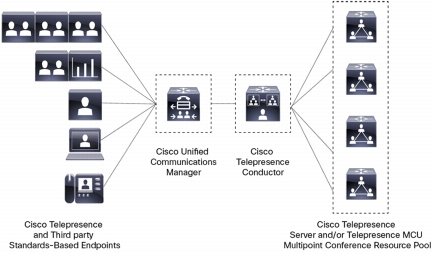Overview:
Cisco TelePresence Conductor software simplifies multiparty video communications, orchestrating the different resources needed for each conference as required. It allows the video network to be configured so that conferences can be easily provisioned, initiated, and accessed.
The Cisco TelePresence Conductor simplifies and enhances conference resource management, making conferences easy to join and administer. It uses knowledge of all available conferencing resources and their capabilities to help ensure dynamic, intelligent conference placement and optimum resource usage. It delivers powerful, comprehensive administrative control, making simple, natural conferencing a reality.
Administrators can specify the exact service level and experience required for each user. For example, administrators can determine whether users enjoy standard- or high-definition video, how many participants may connect, the maximum service level available to attendees, and even which Cisco TelePresence Server or Cisco TelePresence Multipoint Control Unit (MCU) is selected, according to geographic location.
Figure 1 shows a sample deployment of Cisco TelePresence Conductor working with Cisco® Unified Communications Manager (Cisco UCM). Cisco TelePresence Conductor also works in conjunction with Cisco TelePresence Video Communication Server (VCS) where required; for example, to support H.323 and Session Initiation Protocol (SIP) interworking and/or provide firewall traversal.
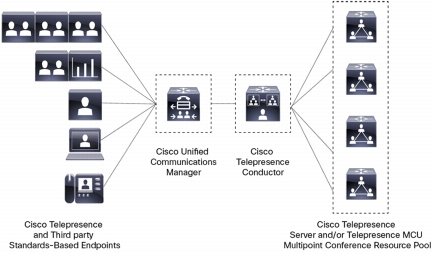
Figure 1. Conference Resource Orchestration with Cisco TelePresence Conductor
Simple, Natural Telepresence Conferencing
Cisco TelePresence Conductor helps ensure simple, reliable, and efficient multiparty telepresence and collaborative conferencing. It simplifies multiparty video communications, orchestrating the different resources needed for each conference as required.
The Cisco TelePresence Conductor has knowledge of all available conferencing resources and their capabilities. It helps ensure intelligent conference placement and optimum resource utilization, and delivers powerful, comprehensive administrative control, making simple natural conferencing a reality.
Cisco TelePresence Conductor:
- Supports a wide range of Cisco TelePresence multipoint control units (MCUs) and TelePresence Servers
- Efficiently scales from small businesses to enterprises, supporting expansion as utilization increases
- Supports service differentiation, allowing administrators to define specific classes of service for conference attendees
- Allows conferences to dynamically grow and even exceed the capacity of individual MCUs or TelePresence Servers
Cisco TelePresence Conductor supports spontaneous, rendezvous*, and scheduled conferencing modes to help ensure that the user experience is always consistent irrespective of user, meeting type, or endpoint. Administrators can implement the Cisco TelePresence Conductor as either an appliance or a virtualized application to meet the needs of their organizations.
*Rendezvous conferencing is sometimes referred to as 'meetme' conferencing.
Features and Benefits:
Cisco TelePresence Conductor offers many benefits:
- Supports service differentiation, allowing administrators to define specific classes of service for conference attendees to ensure that conferences are effectively delivered to maximize the value each attendee gains
- Eases the administration and management of conference configuration through virtualization and intelligent optimization of multipoint resources (note that intelligent optimization is supported only on Cisco TelePresence Server)
- Supports spontaneous, rendezvous (MeetMe), and scheduled conferencing modes to help ensure that the user experience is always consistent irrespective of user, meeting type, and endpoint
- Allows conferences to dynamically grow and even exceed the capacity of individual conferencing resources; it is ideal for larger conferences, or when the number of participants expected on a conference is unknown
- Scales from small businesses to large enterprises, supporting expansion as usage increases
Cisco TelePresence Conductor is available as a virtualized application running on Cisco Unified Computing System™ (Cisco UCS) platforms or third-party server platforms. Alternatively it is available as a dedicated appliance.
Features of Cisco TelePresence Conductor include:
- Cisco TelePresence Conductor supports the industry-leading Cisco TelePresence Server and Cisco TelePresence MCUs.
- It offers conference virtualization: Cisco TelePresence Conductor dynamically selects the most appropriate Cisco TelePresence resources for each new conference.
- Pooled resource orchestration and load balancing mean that having a Cisco TelePresence Server or an MCU out of service need not affect service availability.
- The conductor handles the differing demands and service entitlements of conference attendees by providing customizable templates that define the exact characteristics of a conference and are tailored for each participant.
- Conference personalization helps ensure the conferencing experience is tailored to meet each user's personal preferences for settings such as layout and personal identification numbers (PINs).
- Supported Cisco conference modes follow:
– Meeting: The conference has one type of participant, and all participants are given the same priority.
– Lecture: There are two types of participants with different levels of priority; each participant type has a different alias to dial in to the conference.
– Role configuration for conference attendees: Roles include chairperson, guest, and participant.
- Cisco TelePresence Conductor supports dynamic conference growth and ad-hoc conference escalations, allowing dynamic two- to three-way conferencing.
System Capacity:
Cisco TelePresence Conductor Essentials
- Cisco TelePresence Conductor software can be downloaded as a virtualized application and installed without a release key in limited-capacity mode, enabling conference resource orchestration for a single, standalone Cisco TelePresence Server or Cisco TelePresence MCU.
- Support in limited-capacity mode is provided through Cisco Support Community forums.
Cisco TelePresence Conductor Select
- For small to medium-sized deployments, an option key is available that enables support for up to 50 concurrent call sessions, enabling conference resource orchestration for more than one Cisco TelePresence Server or Cisco TelePresence MCU.
- Two medium sized Conductor virtual machines supporting up to 50 concurrent call sessions can be clustered together to provide resillience.
Cisco TelePresence Conductor
- For larger deplyoments, a full-capacity version of Cisco TelePresence Conductor is required.
- Up to 2400 concurrent call sessions or up to 30 Cisco TelePresence Servers or TelePresence MCUs are supported by one full-capacity Cisco TelePresence Conductor appliance or cluster.
- Up to three full-capacity Cisco TelePresence Conductors can be clustered to provide resilience.
Table 1 Summarizes capacity and clustering capability of Cisco TelePresence Conductor.
| Analog Supplementary Features Available on Analog Voice Gateways |
| |
Limited Capacity Virtual Application |
Medium Capacity Virtual Application |
Full capacity virtual application or dedicated appliance |
| Suitable deployment |
Small |
Small to medium-sized |
Medium-sized to large |
| Total number of conference bridges supported |
1 (standalone) |
30 |
30 |
| Maximum number of concurrent call sessions supported |
The number of calls supported by the conference bridge |
50 |
2400 |
| Clustering of TelePresence Conductors supported for resilience |
No |
Yes (limited to 2 medium capacity TelePresence Conductors) |
Yes (up to 3 TelePresence Conductors) |
| Access to TAC support |
No. (Support in limited-capacity mode is provided through Cisco Support Community forums) |
Yes |
Yes |
| Available as virtual machine or appliance |
Virtual machine only |
Virtual machine only |
Virtual machine and appliance |
| Release and option keys required to install |
No release or option key required |
Upgrade option key to support 50 concurrent call sessions required |
Full capacity TelePresence Conductor release key required |